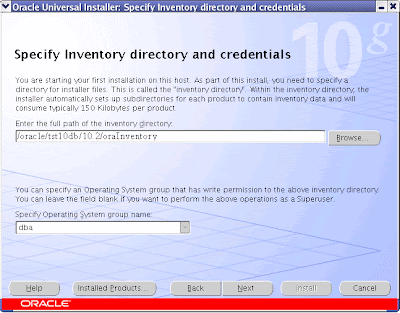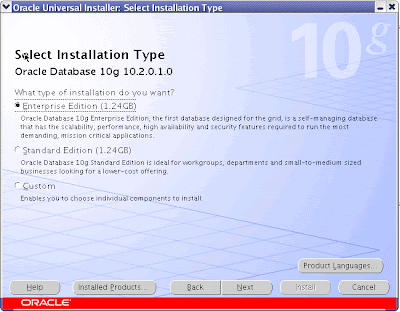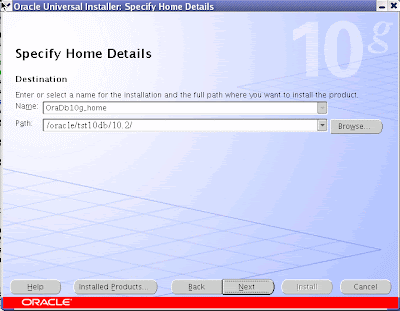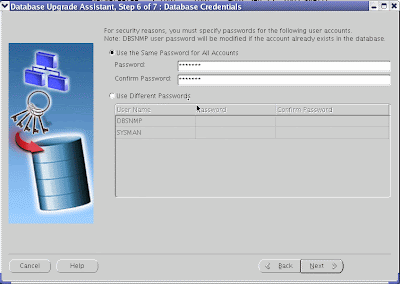Today I cloned a new test environment on a new server, after all services startup I tried to get the login page by http://ServerName.domain:port/OA_HTML/AppsLocalLogin.jsp but I got the error message “The page cannot be found”. |
Tuesday, September 25, 2007
Login Page return "Page Not Found" Error
Posted by Aviad at 10:23 AM 3 comments
Labels: Troubleshooting
Wednesday, September 19, 2007
Upgrade Oracle Applications 11i Database to 10g R2 (10.2.0.3)
In this post I’m going to describe step-by-step how to upgrade an Oracle Apps 11i Database 9i (9.2.0.6) to 10g R2 (10.2.0.3). The upgrade was done on a single node environment installed on Red Hat Linux 4. Technical information: OS: RHL4 Apps version: 11.5.10.2 DB version: 9.2.0.6 ATG Rup 5 + AD.I.5 *** The following upgrade process suitable to the above starting point only! *** For another OS or Apps version you can be helped by this post, but it's highly *** recommended to read the related Notes mentions at the end of this post. 1) Apply patch 4653225 - 10g release 2 ineroperability patch for 11.5.10 a. Unzip patch file b. Cd 4653225 c. Run adpatch.sh 2) Upgrade Developer 6i to the latest patch set If your patch set level is earlier then patch set 17, you should apply the latest certified patch set (nowadays – 18). You can use my previous post (step-by-step style) – “Upgrading Developer 6i with Oracle Apps 11i”. And Metalink Note 125767.1 – “Upgrading Developer 6i with Oracle Applications 11i”. 3) Install 10g software a. mkdir [rdbms_oracle_home] for the new 10g software (/oracle/tst10db/10.2) b. Export ORACLE_HOME=[rdbms_oracle_home] c. Unzip installation file - 10201_database_linux32.zip d. cd database e. Execute runInstaller with oracle user f. Select Advanced Installation
In the next post I will write about "Troubleshooting Oracle Apps Database upgrade to 10g". You are welcome to leave a comment for questions, comments or just to say if it was helpul... Aviad |
Posted by Aviad at 1:57 PM 26 comments
Labels: Upgrades