It has been more than half a year since we've migrated from Oracle Jinitiator to Sun Java JRE Plug-in (Java 6 update 5) in our Oracle Applications (EBS) system, and I must say, I'm not satisfied yet. For the first months we had been struggling with a lot of mouse focus bugs which have made our users very angry about this upgrade. Although we've applied some patches related to this bugs, we still have some with no resolution. As part of an SR we had opened about mouse focus issue, we was advised by Oracle to install the latest Java JRE (Java 6 update 12 this days) as a possible solution for the remaining bugs. Starting with Java 6 update 10, Sun has introduced the new "next-generation Java Plug-in", which makes troubles with Oracle EBS. You can read more about this new architecture at Sun Java site - "What is next-generation Java Plug-in". Right after installing Java 6 update 11, I encountered a problem - when trying to open forms the screen freezes.
There is an unpublished opened bug for this problem: Bug 7875493 - "Application freezes intermittently when using JRE 6U10 and later". I've been told by Oracle support that they have some incompatibilities with the new next-generation architecture and that they are working with Sun about it. Meanwhile there are 2 workarounds: (the second doesn't work for me but suggested by Oracle support) 1) Disable the "next generation Java Plug-in" option: 2) Set the swap file to system managed + Tune the heap size for java: - Go to Control Panel -> Java -> Select the "Java" tab -> Click "View..." (in Java Applet Runtime Settings frame) -> update the "Java Runtime Parameters" field with: "-Xmx128m -Xms64m". This workaround doesn't work for me. For now, I've decided to stay with the "old" Java Plug-in 6 update 5 and do not upgrade our users to the new next-generation Java Plug-in. I Hope the following updates of Java Plug-in will be better or Oracle will publish a patch to solve this problem. I’ll keep update as soon as I have more info’. Aviad |
Wednesday, February 18, 2009
JRE Plug-in “Next-Generation” – to migrate or not?
Posted by Aviad at 12:42 PM
Labels: Developer 6i, Troubleshooting, Upgrades
Subscribe to:
Post Comments (Atom)





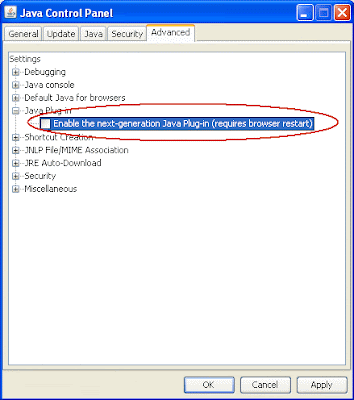
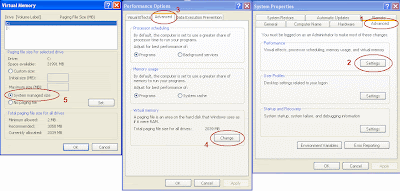

5 comments:
Hi Aviad,
Interesting post. I've also avoided next generation, sticking with Java 6 Update 7 I think - didn't try next generation yet, so great to have the headsup.
Regards,
Gareth
http://garethroberts.blogspot.com
Hi,
We're getting ready to do the Developer 6i patchset 19 upgrade prior to moving some users to JRE 1.6 update 12. One thing that I noticed helped our users was to add this line to the runtime parameters:
-Dsun.java2d.noddraw=true
This disables DirectDraw and significantly improves JRE display performance. Not sure if it will help with your hanging issue, but I thought it might be worthwhile to you. If you would like to correspond further you can reach me at mcolemandba at gmail dot com.
Good luck!
Hi, Aviad,
We're tracking a few EBS issues associated with the latest 1.6.0_12 Sun JRE right now. I'd like to have our ATG Support team verify whether this is a new issue or something related to your configuration. Can you log a formal Service Request via Metalink and provide me with the SR #?
Regards,
Steven
....................................
Steven Chan
Sr. Director, Applications Technology Integration
Oracle E-Business Suite Development
E-Business Techstack Blog: http://blogs.oracle.com/stevenchan
Hi Mark,
Thanks for your advise.
Unfortunately it doesn't solve the freezing issue..
I'll check it out for a while to see if I get any performance improvement though.
Thanks again!
Regards,
Aviad
Hi Steven,
Thanks for your comment and your help on this issue.
I sent you an email with the SR # and some more details.
Thanks & Regards,
Aviad
Post a Comment